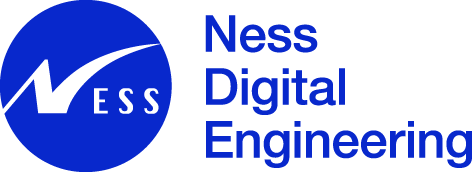Most UGC videos can grab attention quickly, but only those with a clear call to action (CTA) actually prompt people to take action. And that matters, because brands that add CTAs to their videos see up to 380% more clicks than those with static CTAs or no CTAs in their videos at all.
The reason is simple: people watching your video have already given you their attention, which means they’re closer to taking the next step than someone who only saw an ad or headline.
The challenge? AI-generated UGC looks great, but the CTA is often an afterthought. It’s often too soft, too generic, or placed where it’s easy to miss.
When you treat the CTA as part of the story instead of a bonus line at the end, your videos feel more intentional—and your results will show it.
This guide will tell you how to add CTAs to AI-generated UGC videos in a way that will make viewers want to take action.
Key Takeaways
- CTAs guide viewers while attention is still high
Clear direction helps viewers act in the moment rather than scroll away, increasing the impact of your UGC clips.
- Spoken prompts often outperform heavy on-screen graphics
Voice-led CTAs blend into the story more naturally and feel consistent with creator-style content.
- Early and repeated cues work better than a single closing line
Most viewers drop off before the final frame, so placing the CTA early and reinforcing it lightly improves completion and response rates.
- Solara keeps your CTA placement and phrasing consistent across every video
With built-in testing, formatting, and performance insights, Solara shows which CTA timing and language move viewers to act and applies those learnings to all future videos.
Why CTAs Matter in AI-Generated UGC Videos
UGC already has an advantage because people trust it. In fact, TikTok users are 1.5x more likely to buy a product after watching relatable creator-style content. But trust alone doesn’t guarantee action. Without direction, most viewers will simply scroll away, even if they like what they see.
A CTA removes that uncertainty; it gives the viewer a clear next step at the moment they’re most engaged, which helps turn interest into action without disrupting the flow of the video.
Here’s what a clear CTA does for your UGC videos:
- Helps viewers understand the next step while they’re still engaged
- Reduces hesitation by removing guesswork
- Increase conversions by meeting viewers in their moment of intent
- Give your video a defined point, not just a nice ending
A well-placed CTA doesn’t make your video feel scripted. It gives your message direction and makes the attention you earn count.
Adding CTAs to AI-Generated UGC Videos—A Step-by-Step Guide
Before you write the exact line or choose where it appears, you need a clear plan for what the viewer should do and when they should hear it. Each step builds on the last, helping you write a CTA that fits your AI-generated UGC video.
Step 1: Decide on the Action You Want Viewers to Take
A good CTA starts with choosing one clear action. Most UGC videos lose impact because they try to push multiple goals at once, which splits attention and weakens the message.
So, you should decide on the action you want users to take before choosing your CTA. Are you trying to drive clicks, send people to a product page, get sign-ups, or push a discount? When the purpose is clear, the CTA feels natural rather than forced.
Here are a few questions that can help guide you:
- What should viewers do immediately after watching?
- Is the action simple enough to complete in under 10 seconds?
- Does the CTA match the mood and pacing of the video?
- Can the CTA stand alone without additional explanation?
A skincare brand might create a short routine-style UGC clip showing how a serum fits into a morning routine. Viewers watching that type of content usually want quick clarity, not a long explanation.
A focused CTA like “See the full routine” matches the moment and gives them a clear next step without overwhelming them.
Step 2: Match the CTA to the Stage of the Funnel
A CTA only works when it matches where the viewer is in their buying journey. For example, a first-touch UGC clip shouldn’t push for a checkout, and a retargeting video shouldn’t waste time on broad introductions.
In short, you should think about the point of the video, not your entire funnel. When the CTA aligns with intent, your viewers will feel guided instead of pressured.
Here’s how to keep it aligned:
- Top of funnel: Use soft actions that spark curiosity, like “Learn more” or “See how it works.”
- Mid-funnel: Move toward value-driven actions, such as “Try it for yourself” or “See real results.”
- Bottom of funnel: Push clear, confident prompts like “Get yours today” or “Claim your offer.”
Step 3: Use the CTA Early, Not Just at the End
Most viewers won’t make it to the final frame of your video. Studies on social video retention show that interest starts to drop within the first 3 seconds, suggesting that relying on a single closing CTA is a missed opportunity.
You don’t need to repeat the same line three times, but you do need subtle placement that meets people where they are in the scroll.
Here’s how to do that without feeling pushy:
- Introduce it visually: A quick text cue like “Tap for details” can sit quietly on the screen while the UGC creator talks.
- Echo it mid-way: A natural mention from the creator “I tried it with the free trial” reinforces the action without breaking the flow.
- Close with clarity: End with a short, confident line that tells viewers exactly what to do next.
A well-timed CTA acts more like a prompt than a pitch, making it easy for people to follow through when they decide they’re interested.
Step 4: Make Your CTA Easy to Notice
A CTA doesn’t have to shout, but it should be unmistakable. If viewers can’t see it or recognise it, they won’t act on it, and a good placement guides the eye without feeling forced.
Here’s what keeps your CTA visible and natural:
- Use contrast: Choose colours that separate the CTA from the background without disrupting the visual flow.
- Place it where attention peaks: In UGC videos, you typically want to place your CTA during a clear result, reveal, or payoff moment.
- Avoid clutter: Give the CTA a little breathing room so it’s readable at a glance.
- Repeat sparingly: One mention early, one at the end, and one on-screen cue is usually enough.
Step 5: Use Audio Cues to Reinforce the CTA
Viewers often respond to what they hear before they process what they see. A quick voice line, a subtle sound cue, or even a tonal shift can anchor your CTA in a way that it feels intentional.
Here’s how to make audio work in your favour:
- Add a clear verbal cue: A simple line like “Tap below to get it” or “Try it today” helps viewers connect the dots instantly.
- Use sound design to guide attention: A soft chime or beat change can highlight the moment your CTA appears.
- Keep the tone consistent: If your video feels casual or conversational, the CTA voice should follow the same rhythm.
- Avoid sudden jumps: Abrupt volume spikes can feel jarring and lower retention.
Pro Tip: Let Solara auto-generate clean, on-brand audio prompts that line up with your visuals. It keeps your CTA polished without extra takes or manual mixing.
Step 6: Match the CTA to the Platform
Viewers behave differently on TikTok, Instagram, and YouTube, so your wording and placement should follow those patterns. A TikTok user expects speed, an Instagram viewer expects clarity, and a YouTube watcher expects structure. When your CTA mirrors that environment, it feels natural instead of forced.
Here’s what that looks like in practice:
- TikTok: Short, punchy CTAs that appear early and repeat near the end
- Instagram Reels: Clean text overlays with a clear action, often paired with captions
- YouTube Shorts: Direct CTAs delivered through text and VO since viewers watch longer
- Paid ads: Benefit-focused CTAs tied to an on-screen offer
Pro Tip: Check your retention graph. Place your CTA right before your drop-off curve, not after it.
Step 7: Keep It Consistent Across Every Video
It is best to use the same phrasing, tone, and visual style across all your content so viewers can immediately recognise the action being asked of them. Consistency builds trust, and repetition builds memory.
Keep your phrasing simple and consistent—if your brand says “Get yours today” in ads, use the same line in organic clips, product demos, and reviews.
Pro Tip: Add a CTA preset to your editing workflow so your clips never leave the editor without a CTA in place.
Why Use Solara to Make AI-Generated UGC Videos with CTAs
Clear CTAs only work when they show up the right way, in the right format, every time. That’s where many creators hit friction; one video looks great, the next feels rushed, and the follow-up loses the pacing that made the first one convert.
Solara fixes that by keeping your edits, timing, captions, and CTA placement consistent across everything you publish.
Solara combines the functions of a production and AI marketing team. You upload your clips or product shots, and it generates short-form videos that match your tone, trims the pacing, adds captions, and formats each version for TikTok, Instagram, or YouTube.
It also tests different CTA placements and wording, then shows which one drives the most action.
Here’s what Solara adds to your workflow:
- CTA-ready edits that follow your brand voice and visual style
- Human-like avatar videos for explainers, demos, and on-camera messages
- Automatic resizing, captioning, and formatting for every platform
- Performance insights that reveal which CTA timing and phrasing resonate
- Built-in marketing tools that connect your videos to ads, SEO pages, and email campaigns
Solara doesn’t stop at editing. It publishes your videos, monitors how people respond, and adapts future content based on real performance. If you’ve read our guides on AI marketing automation or AI ad tools for UGC, you already know how much work that removes from your plate.
Do you want your CTAs to feel intentional, consistent, and backed by real audience behavior?.
Try Solara for free and see how much easier your video workflow becomes once everything works together.
FAQ
How long should a CTA be in a UGC video?
A short line works best. Most high-performing UGC clips use CTAs that fit into one simple sentence. Anything longer risks breaking the flow of the video.
Should I use text or spoken CTAs?
Most UGC creators see stronger results with spoken CTAs because they blend into the story. Text still helps, but it should support the message rather than compete with it.
Can I use more than one CTA in a video?
Yes, you can use more than one CTA as long as they serve the same purpose. Mixing goals can confuse the viewer and make them less likely to take action.
A light cue early on and a clear closing line work well together.
How can Solara help with CTA placement?
Solara tests different versions of your CTA, tracks how viewers respond, and shows which timing and phrasing work best. It also keeps your overlays and audio cues consistent across every video you publish.
Subscribe to our newsletter
Lorem ipsum dolor sit amet, consectetur adipiscing elit. Suspendisse varius enim in eros elementum tristique.


.jpg)
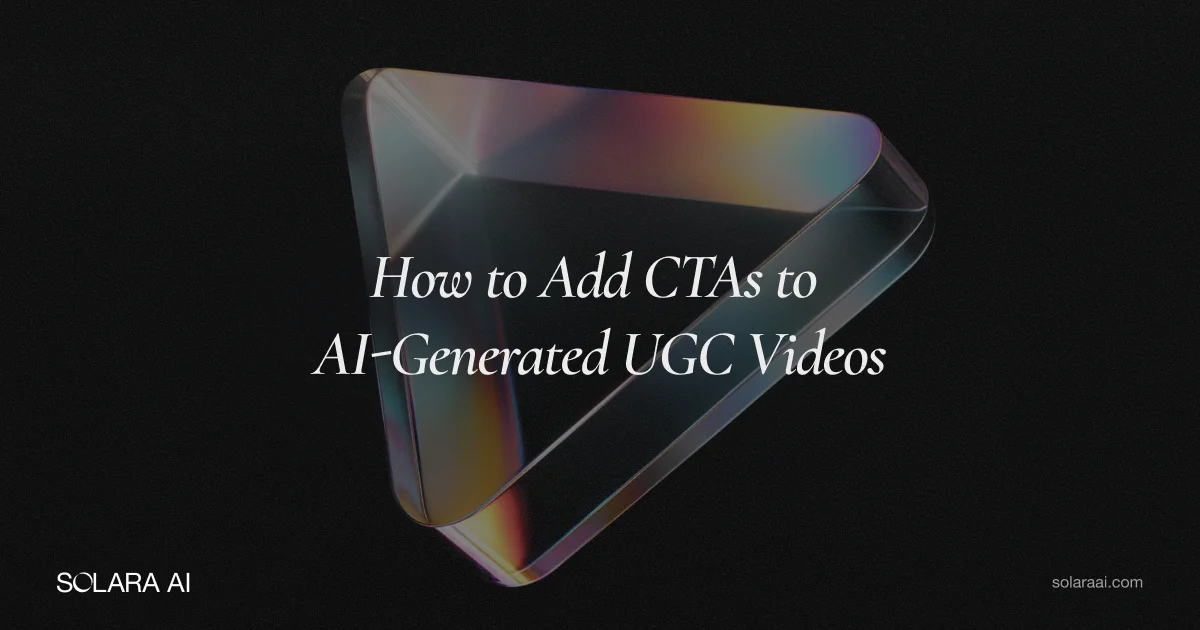
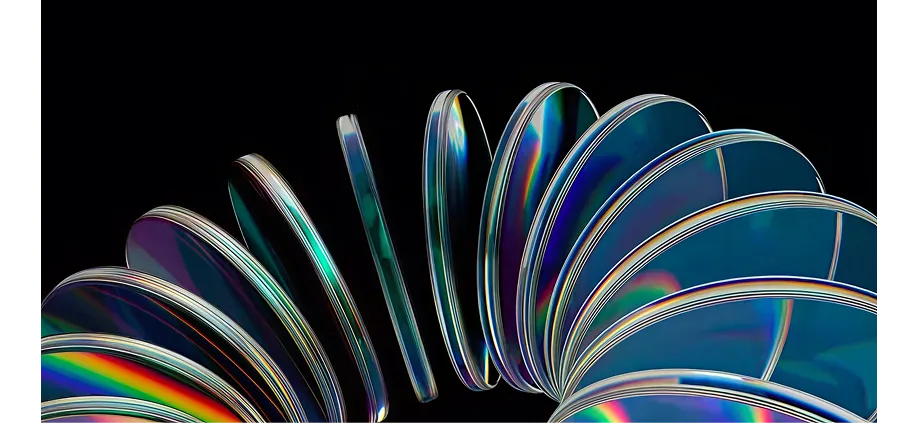
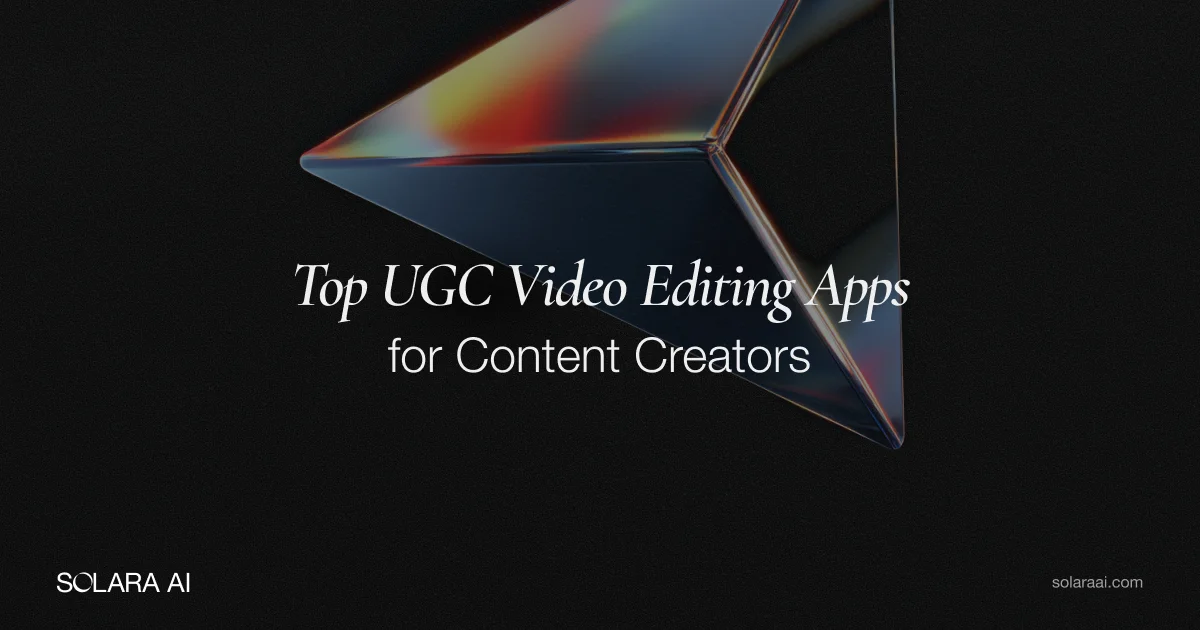
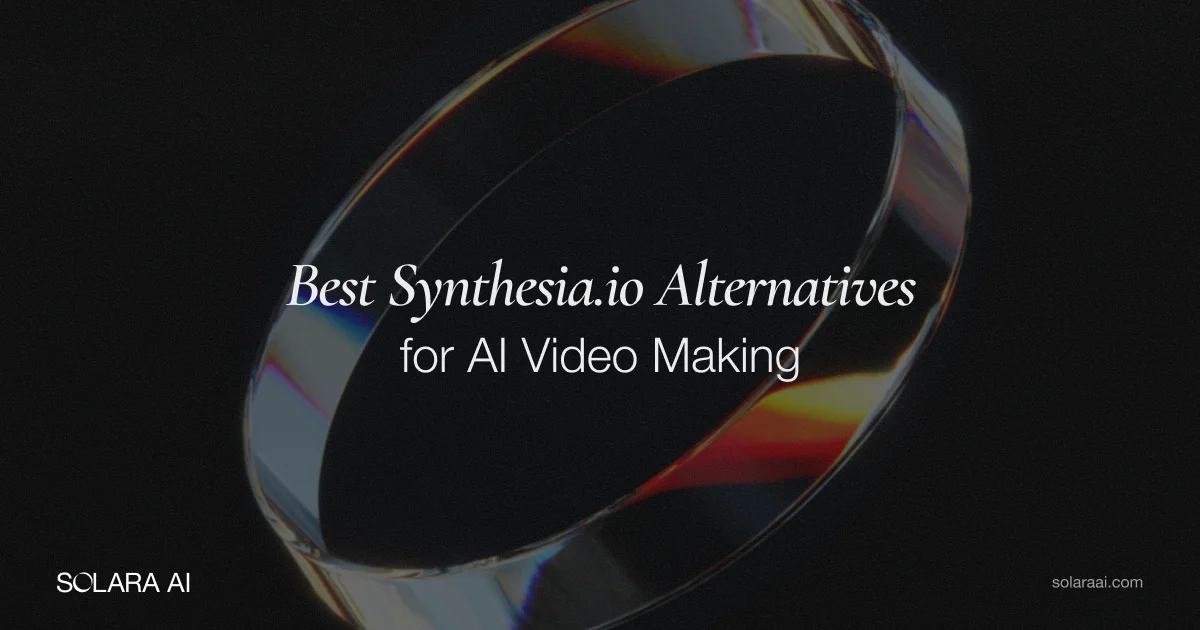


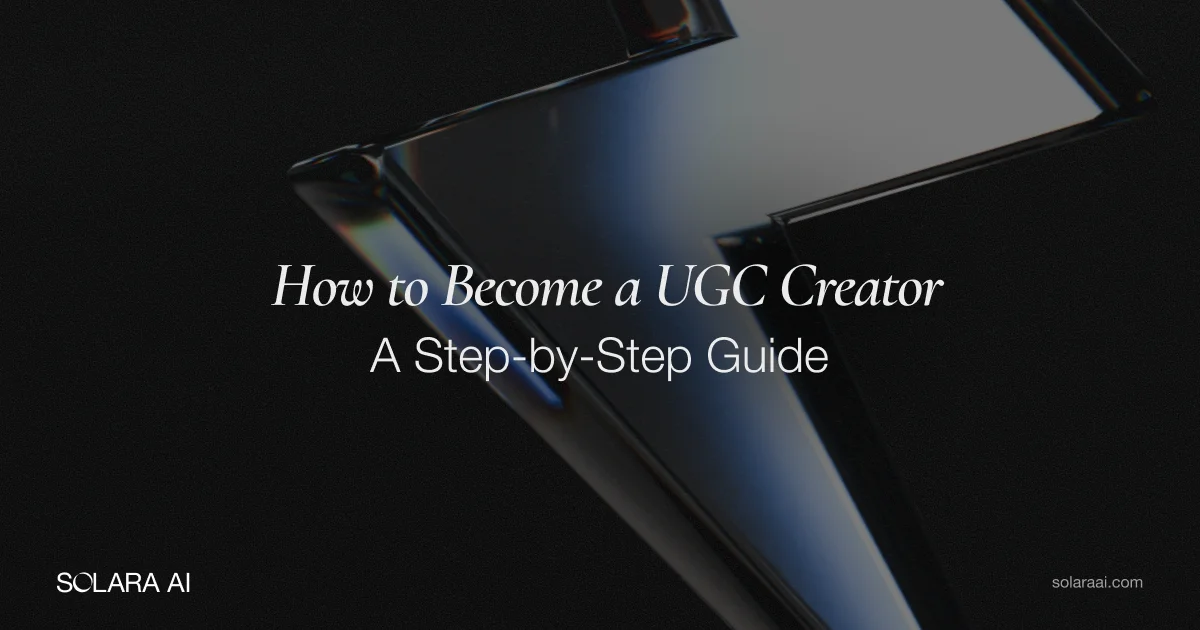











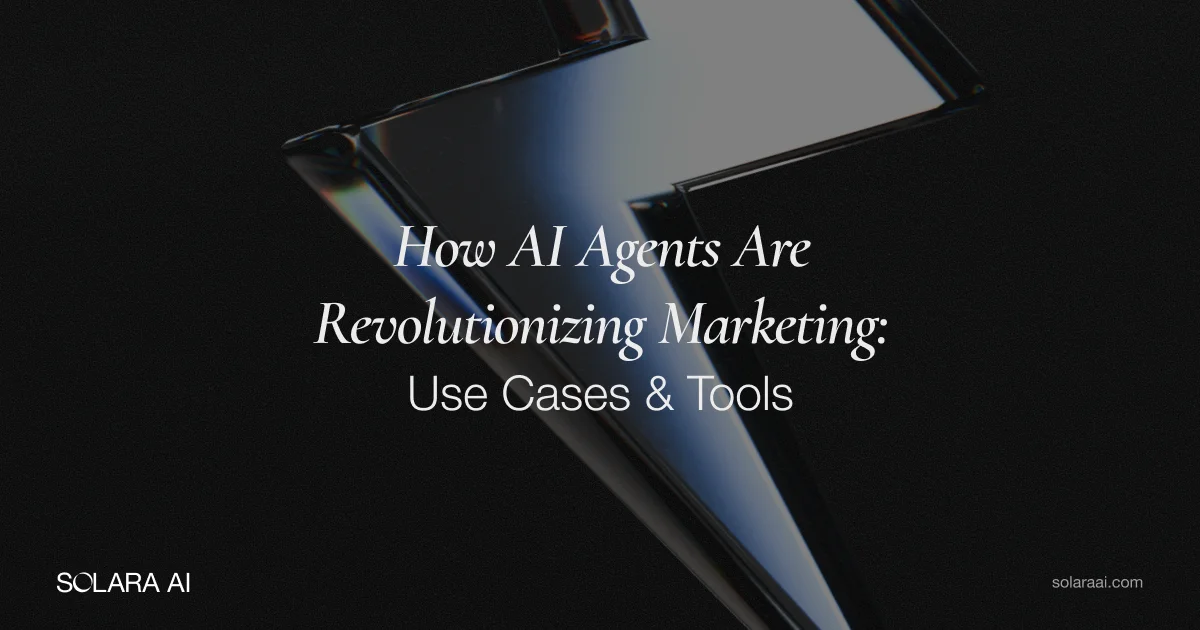
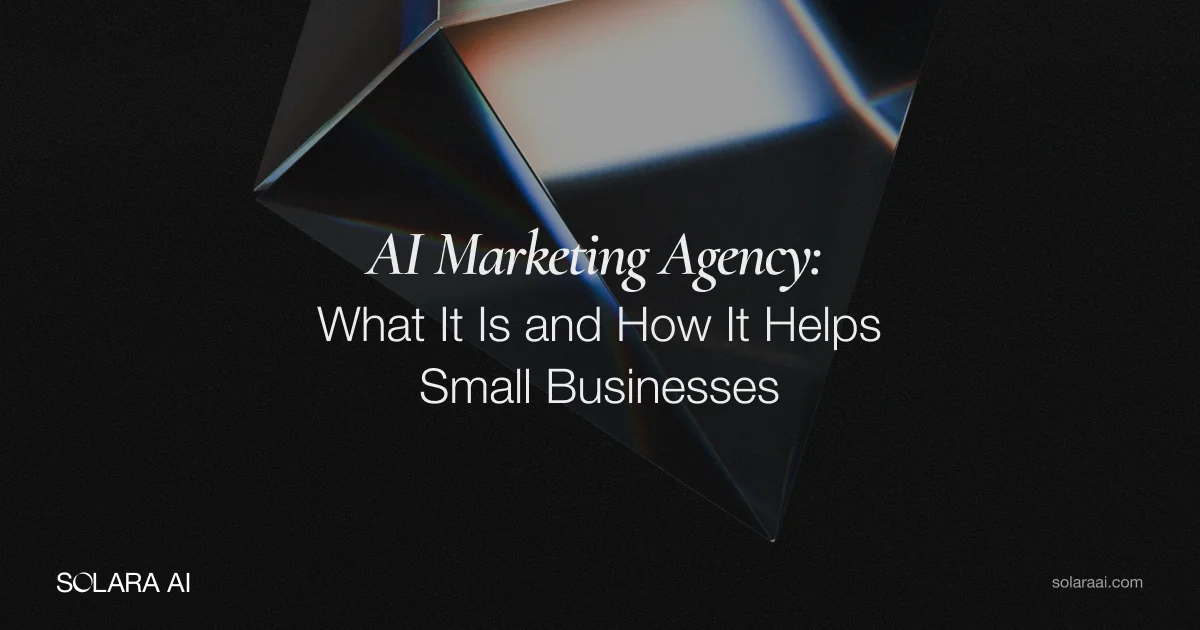
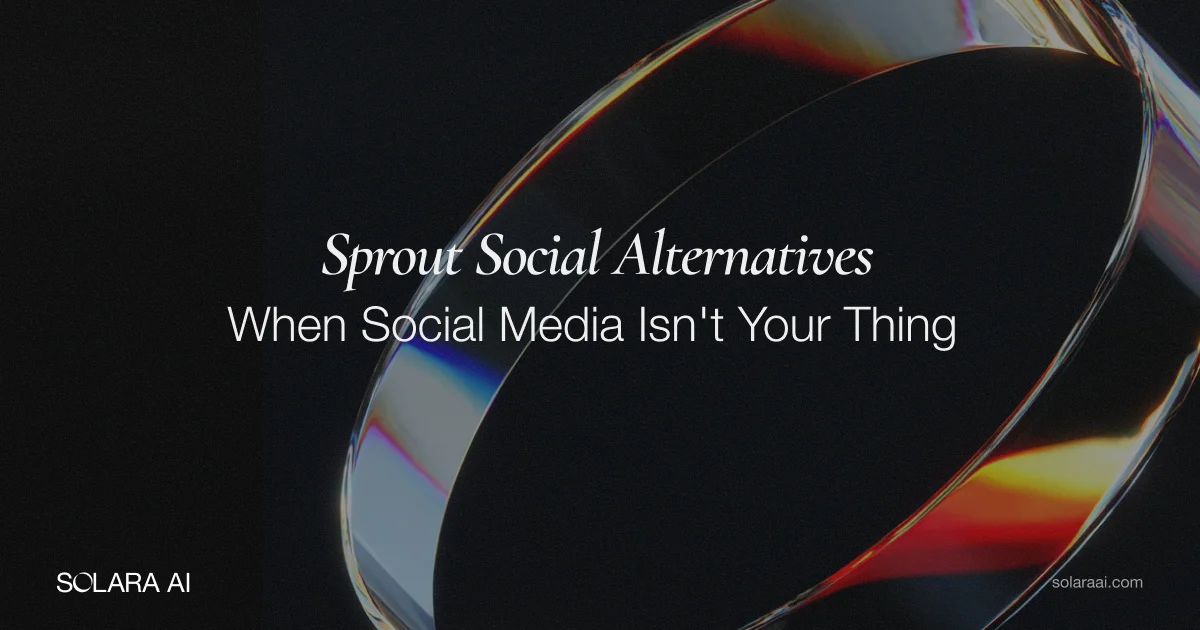

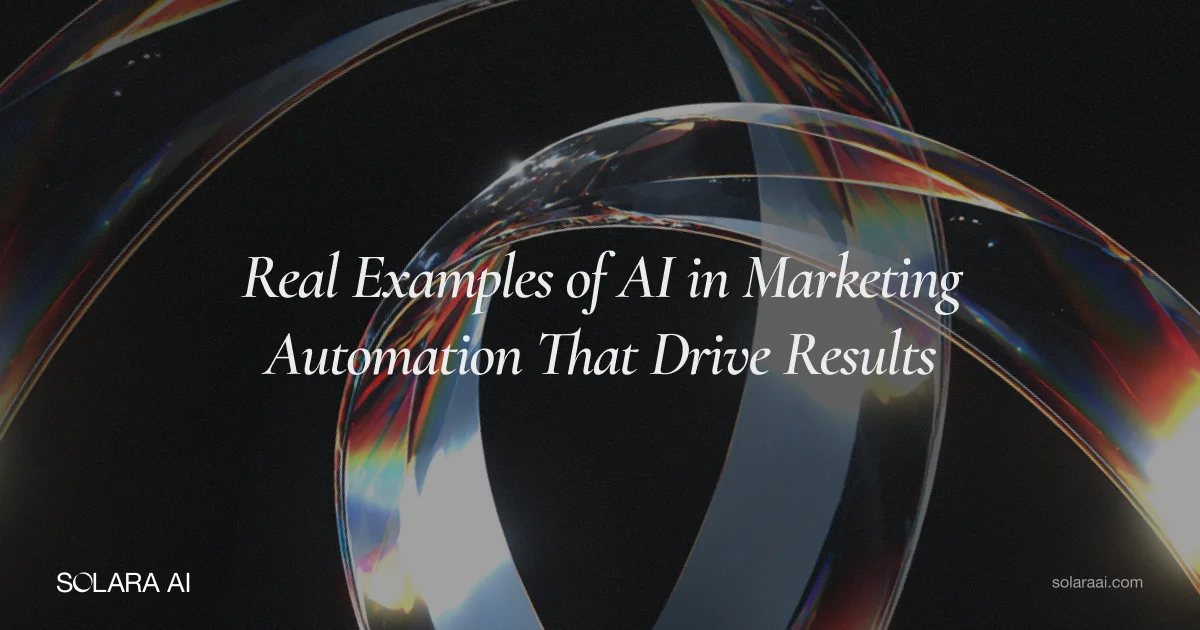
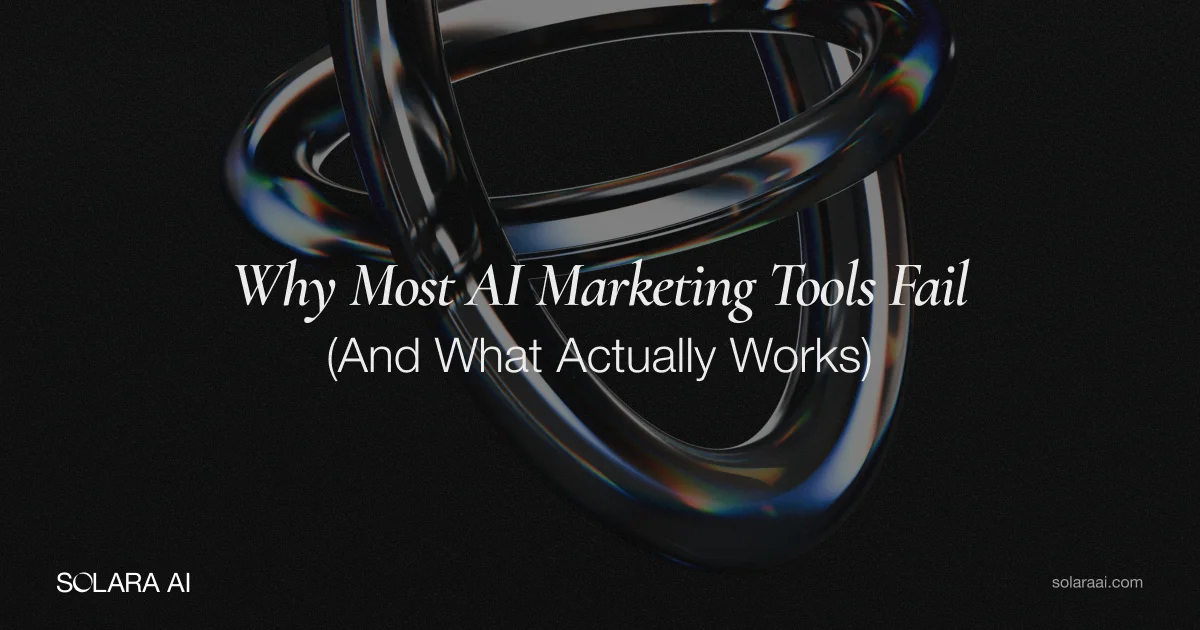



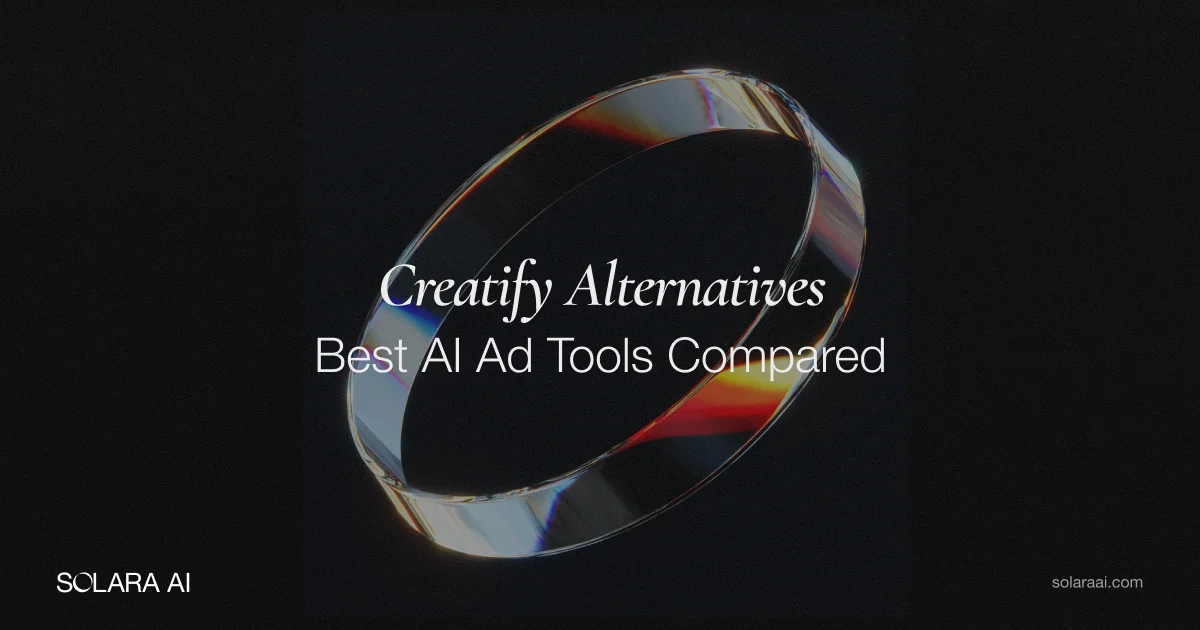



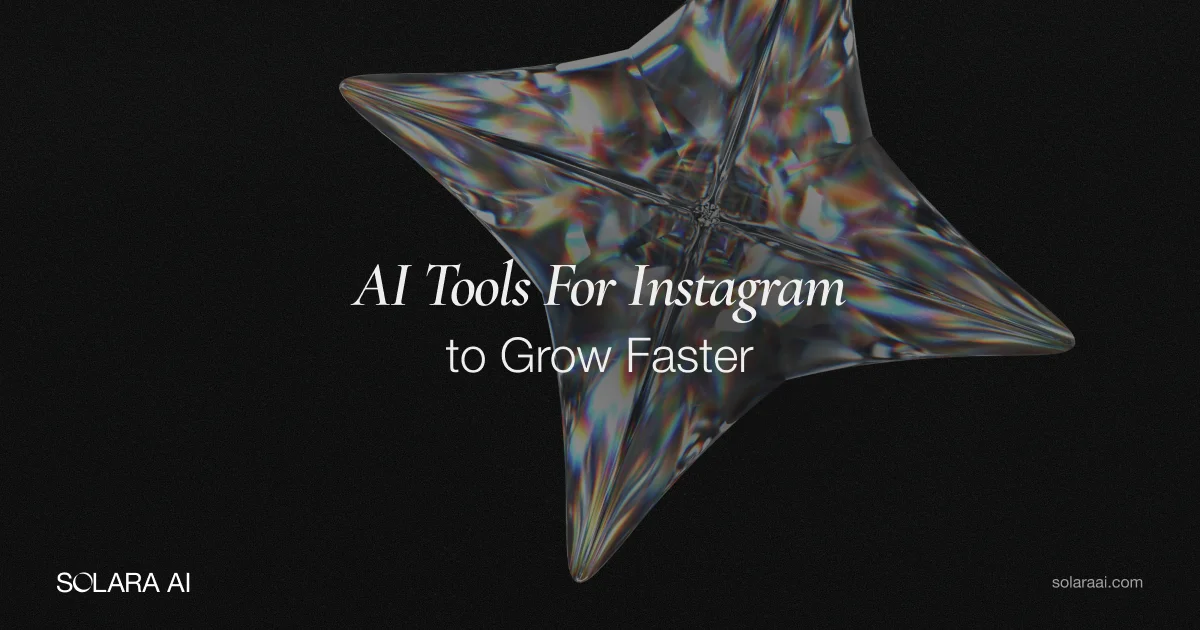

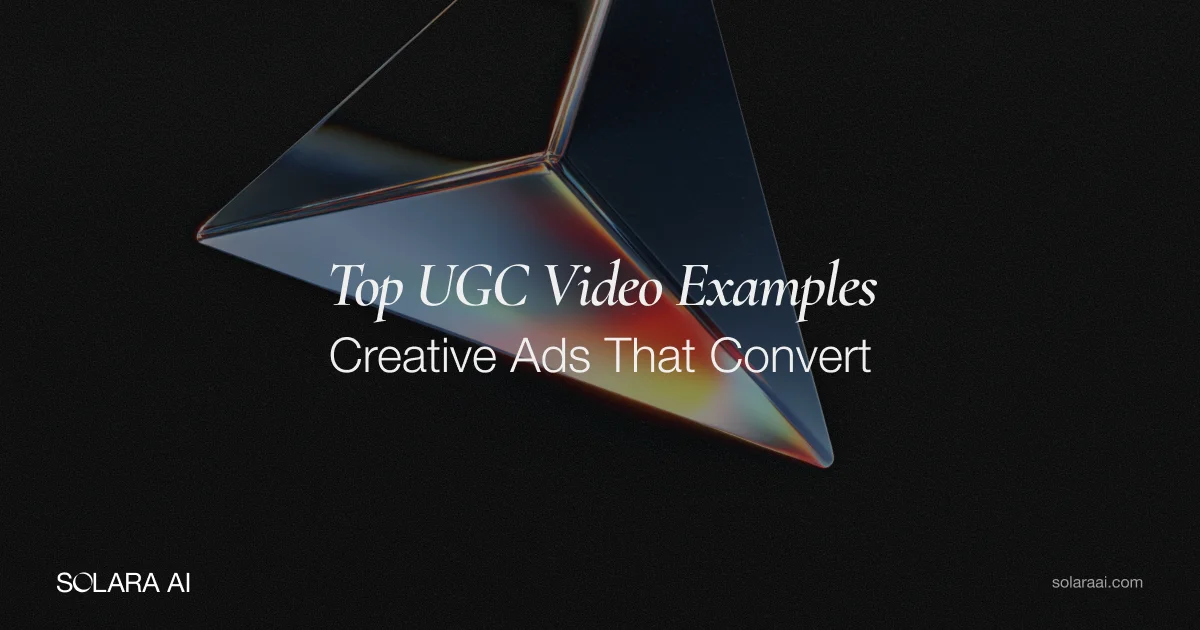





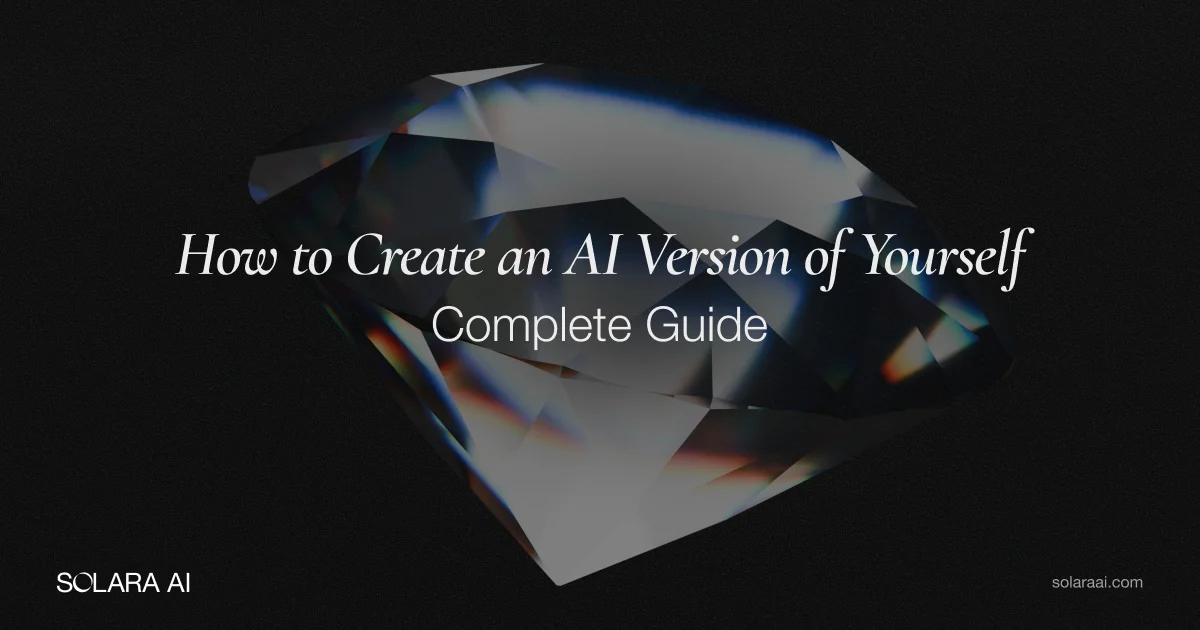
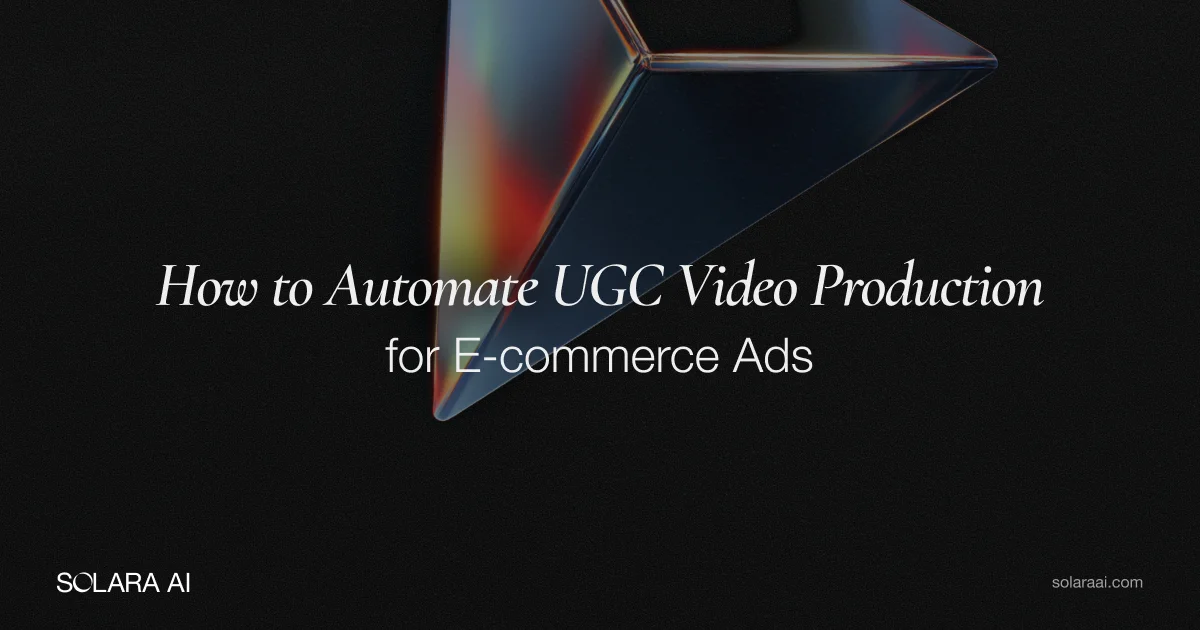


.webp)